 |
 Index | Buscar | Misión e Historia | Manuales&Literatura| Rutas | Vínculos | Contáctenos | Index | Buscar | Misión e Historia | Manuales&Literatura| Rutas | Vínculos | Contáctenos |  Correo Correo |
como cambio mi foto
13 mensajes
• Página 1 de 2 • 1, 2
como cambio mi foto
alguien sabe como cambiar mi foto del avatar es que todavía esta la foto del primer carro que postie
-

hector cifuentes - Legionario LR
- Mensajes: 379
- Registrado: Jue May 01, 2008 9:36 pm
- Ubicación: soacha (cundinamarca)
Re: como cambio mi foto
Hector, en Panel de Control de Usuario en el menu superior, ahi es solo buscar avatar y ya. 

Santana 1966 SIIa
yankold@legionlandrover.com

Tan despacio como sea posible, Tan rapido como sea necesario, go beyond, above and beyond
.
.
.
En Instagram >>>>>><<<<<<
yankold@legionlandrover.com

Tan despacio como sea posible, Tan rapido como sea necesario, go beyond, above and beyond
.
.
.
En Instagram >>>>>><<<<<<
-

DiegoACC - Legionario LR
- Mensajes: 1699
- Registrado: Sab Mar 20, 2010 1:00 am
- Ubicación: Bogota, Colombia 4.64491,-74.154616
Re: como cambio mi foto
recuerda reducir el tamaño de la foto...
en el foro SUGERENCIAS esta el intructivo para tal fin...
en el foro SUGERENCIAS esta el intructivo para tal fin...
MAIL:RIGELKENT@LEGIONLANDROVER.COM
CEL: 313-674-97-44
CEL: 313-674-97-44
-

omar diaz - Legionario LR
- Mensajes: 1217
- Registrado: Mié Ago 12, 2009 5:54 pm
- Ubicación: medellin
Re: como cambio mi foto
la embarre quite mi foto y ahora no se como reducir la otra ayudaaaaaaaaaaaaaaaaaaaaaaaaaaaaaaaaaaaaaaaaaaaaaaaaaaaaaaaaaaaaaaaaaaaaaaaaaaaaaaaaaa
-

hector cifuentes - Legionario LR
- Mensajes: 379
- Registrado: Jue May 01, 2008 9:36 pm
- Ubicación: soacha (cundinamarca)
Re: como cambio mi foto
Se reduce con un programa llamado microsoft picture manager, debe quedar de estas características:
Dimensiones máximas; ancho 150 pixels, alto 150 pixels, tamaño 48.83 KiB.
Cualquier cosa mandame la foto Hector o posteala, yo la reduzco y te la devuelvo hermano, con gusto.
Dimensiones máximas; ancho 150 pixels, alto 150 pixels, tamaño 48.83 KiB.
Cualquier cosa mandame la foto Hector o posteala, yo la reduzco y te la devuelvo hermano, con gusto.
OMAR.

Land Rover Santana 88" 1.979
"Nico".


Land Rover Santana 88" 1.979

"Nico".

-

OMAR - Legionario LR
- Mensajes: 6341
- Registrado: Lun Jun 11, 2007 5:45 pm
- Ubicación: Llanos Orientales
Re: como cambio mi foto
esta foto es actual y me gusta mucho

















-

hector cifuentes - Legionario LR
- Mensajes: 379
- Registrado: Jue May 01, 2008 9:36 pm
- Ubicación: soacha (cundinamarca)
Re: como cambio mi foto
nada javi me dice que es muy grande
-

hector cifuentes - Legionario LR
- Mensajes: 379
- Registrado: Jue May 01, 2008 9:36 pm
- Ubicación: soacha (cundinamarca)
Re: como cambio mi foto
Abra el famoso Paint que tienen todas las computadoras, importe ó abra la foto, vaya a imagen - expandir ó contraer, baje a 10% ó lo que necesite tanto horizontal como vertical, guarde con otro nombre y listo.
.[img]

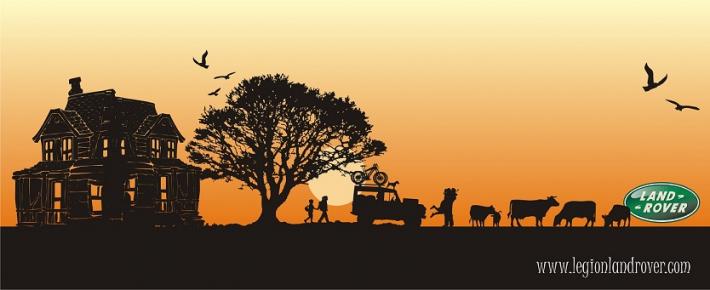

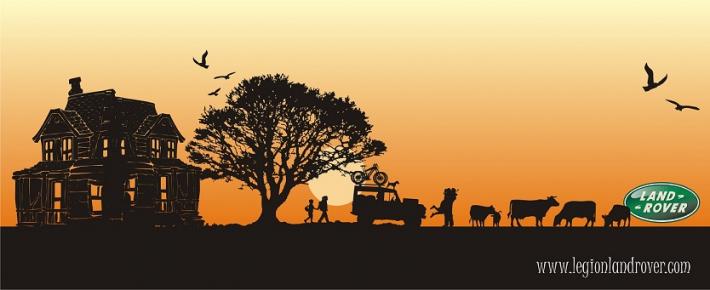
-

HENRY BERNAL - Legionario LR
- Mensajes: 2335
- Registrado: Jue Nov 20, 2008 2:55 pm
- Ubicación: Bogotá • Colombia • Suramérica
13 mensajes
• Página 1 de 2 • 1, 2
¿Quién está conectado?
Usuarios navegando por este Foro: No hay usuarios registrados visitando el Foro y 2 invitados
